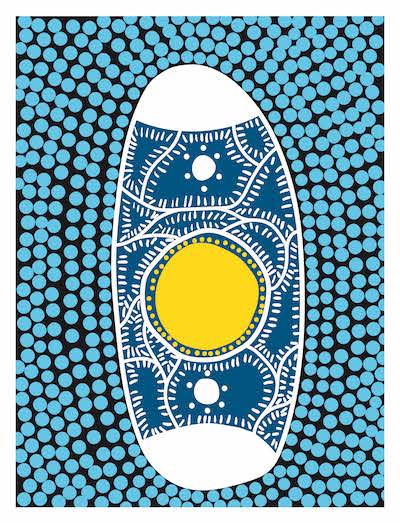Director of ICT, Campus & Innovation - Mr Simon Potter
From Mr Simon Potter, Director of ICT, Campus and Innovation
FamilyZone Rollout
As most of you are now aware, Waverley College provides the Family Zone application for parents to manage your son’s internet usage and access whilst at home. This is a product that is constantly changing and updating. In light of this, the latest edition of the software has gone live, and we are about to push the changes to devices in Years 6 and 8 starting next week.
What will this mean for you?
You will need to ensure you log into your Family Zone portal and set the restrictions and time zones that you want in place. Once the push of the new change goes live, the default settings will be applied to all student machines whose parents have not set custom settings in the Family Zone Parent portal. These can be too restrictive for some parents.
What to do if you don’t know how to manage your account?
The first step would be to log in to the Family Zone portal. You will have received a registration email to your school registered email address if you are new to the system.
It’s important to note that Waverley College IT support ( iAssist) can not provide support for managing your parent Family Zone account, as we do not have access to these settings.
To access support around setting up your account or configuring your Family Zone settings you will need to access the below web page: https://waverley.cybersafetyhub.com.au/
On this site you can contact support, or use the live chat feature to get instant online support, or Email them for support. It also provides a wealth of articles and videos on how to configure settings, and best practices around cyber safety for your son when he is away from school.
When will the change take place?
We will implement on the devices in Years 6 and 8 starting next week, and the remaining years will be rolled out early in Term 2.
What if I don’t want Family Zone?
The College pays for and provides Family Zone for all families, as we take Cyber Security very seriously. If you would like your son and his device to remain unprotected, we run this program as an opt-out program, so you will need to contact iassist@waverley.nsw.edu.au and request that we remove the protection from your son’s device.
Why is this important?
The world that today’s children are growing up in is markedly different to the one we had as children ourselves. Children in Australia now have their first online experience at two years old on average, and have personal ownership of their own devices by an average of nine years old. And whilst new technologies provide our children with wonderful opportunities, they also have the potential to impact their development, safety and mental health.
Thanks for your assistance in protecting the Waverley students in this Internet age with ever-changing technology.
New Student ID Cards Deployed
This Friday 26 March we will be handing out new student ID cards to all students during their House Assemblies. These cards will then be used for Flexischools cashless Canteen, when signing in late to school, or Health Centre, or for printing.
iAssist will pre-register these cards with Flexischools for any student who already has any account.
It’s important that from Friday students ONLY use the new ID card (it is stamped with and issued with the date of March 2021) see image below.

New Student ID Card