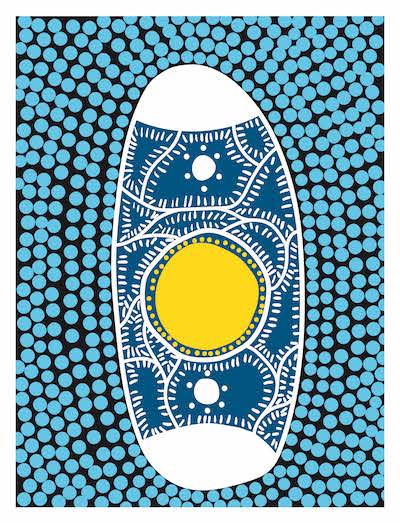Mr Patrick Brennan, Deputy Principal - Student & Staff Wellbeing
From Deputy Principal – Student & Staff Wellbeing, Mr Patrick Brennan
I would like to thank all families and boys for the way the majority of boys presented themselves at school at the start of Term 3. It’s been great to see a large number of boys transitioning to the new uniform during the winter months, particularly wearing the new rain jacket in the colder and wet conditions.
All boys should be wearing full winter uniform (tie and blazer) when they arrive and leave campus each day, even if they are wearing the rain jacket. Three-hour detentions will be issued to any students who are not in the correct uniform and who are not in possession of a uniform pass.
Saturday sport is an opportunity to demonstrate how we feel about ourselves and the College through the way we dress. No boy should be at any sport or co-curricular activity and not in full school or sports uniform. A few boys had to be reminded about this at Queens Park on Saturday unfortunately. Coaches have been told to send boys home if they are not in uniform.
ICT Use
All students’ computer use at school and at home is monitored by our IT team. Students at the College and at neighbouring schools are making us aware of examples of online bullying. I would recommend any student who is exposed to these individuals of the four-step rule:
1) Do not engage with the bully
2) Block the bully
3) Screenshot and report the bully to their Head of House or myself
4) Delete the offensive message
I have reminded boys that they will be held accountable for their online interactions at home and during the holidays.
Boys are also being flagged as accessing inappropriate or restricted sites whilst at home along with online bullying. There are many sayings in existence that encourage us to think before speaking, writing, emailing, texting etc. Sometimes it’s a good idea for all of us to keep an email written in frustration in our outbox for 24 hours before sending. Often, when we review the draft the following day, we will hit delete.
An article I read over the holidays by Daphne Donaldson, Rated ‘R’ Social Media, provided some sound advice when it comes to social media. She wrote specifically about posting online and suggests that before posting, you should ask yourself the following six questions:
- Do I have the right to share this?
- Is this the right thing to do?
- Am I willing to take responsibility if this post goes viral or is shared without my permission?
- Will I regret this tomorrow when I’m not angry or upset?
- Is the risk worth the reward of 15 minutes of fame or shame?
- Am I ready for the social, emotional, verbal or legal battle that may ensue?
Food for thought – and principles I think you can also apply to a simple email. In teaching the boys appropriate use of technology, we, the significant adults in their lives, have to take every opportunity to practise what we preach. We know young people are very perceptive at seeing through “Do as I say, not as I do”.
In the online world, it’s about consideration of others – a great leap for a society that is increasingly self-obsessed. Consideration in every action, every word and every thought will bring a good attitude and positive relationships. A good attitude is a compassionate one where the wellbeing of others is equal to your own. The College Diary provides a good reference point for students here – namely in our email policy (page 25) and social media policy (page 27).
Some additional food for thought when writing emails includes:
- Use a specific subject line so that readers know exactly what your email is about.
- Keep it short so that recipients can view the entire message on one screen.
- Format – organise chunks of information into different sections and use numbers or bullet points to list pieces of information so it’s easy to scan.
- Don’t jazz up emails with fancy fonts, colours, emoticons or other graphics. They can be distracting and look unprofessional.
- Omit any unnecessary information. Be polite but get right to the point.
- Read your message with an eye towards finding language that could be misconstrued or misunderstood. If you are unsure, rewrite or omit it. Better to be overly cautious than risk offending someone.
- Proofread before sending – run your spell and grammar check, but don’t totally rely on it. Read each line carefully for typos and ensure that you have spelt the recipients’ names correctly and provided accurate data.
These tips encourage us all to practise putting others first. This can be simplified into a passage from the Gospel:
Do unto others, as you would have them do unto you.
(Luke 6:31)