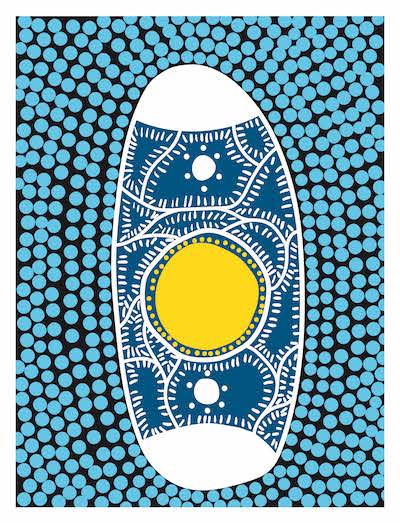It is essential to subscribe to the Waverley app, because the College uses the app as its central portal to communicate with parents/carers. We send regular updates through the app.
The username you need for the Parent Lounge within the app is your email address, the same one that you use to access the Parent Lounge online, where you book Parent/Teacher interviews and obtain school reports.
You can download the app by searching ‘Waverley College’ in the App Store or via Google Play. Please be sure to check your subscriptions/Year Groups are correct for 2024. This can be done by clicking Settings > Subscriptions > Tags and searching all groups that are relevant for your family in 2024.
Download the instructions HERE.
Important College notices, contacts calendar, Parent Lounge, co-curricular, absences, maps and links are also available via the Waverley College app.
Should you have any questions, suggestions about the user experience, or are having technical issues, please contact app@waverley.nsw.edu.au