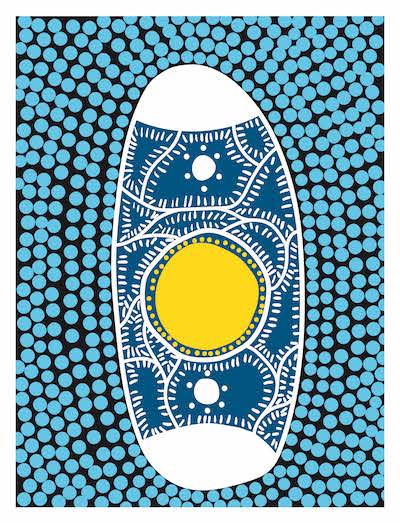iAssist Procedure – Staff
iAssist Remote support in the event of Online Learning mode
Date: 22nd March 2020
Background
In light of recent government advice, Waverley College is transitioning to online learning. The following processes are in place to support staff so that they can continue to work remotely.
The preferable and most efficient way to get support is to log a ticket via the automated IT helpdesk. To log a ticket simply send a message to helpdesk@waverley.nsw.edu.au from your school email address, this will then notify iAssist support staff and place a job in their work queue.
If you are unable to send from your school account send an email from any other account to iAssist@waverley.nsw.edu.au
When you contact iAssist give them as much detail about the problem along with a contact number that can be used to contact you. It’s important that emails contain as much relevant information regarding the issue as possible.
The iAssist phone number of 02 9369 0784 will be manned during online learning, at busy times you may need to leave a voicemail.
Hardware/warranty repairs
Repairs, both warranty and insurance will continue to be carried out during online learning. In the event of a more strict lockdown these repairs will cease.
Apple Stores worldwide are currently closed until March 28th but I expect that this will be extended should NSW enter a more stringent lockdown state. This means no warranty support is available through Apple Stores.
Staff should take extra care when managing their devices at home and take precautions to make sure that no damage occurs. Simple steps such as not trailing power leads across areas where people are walking or not leaving items on the keyboard and closing the lid causing damage to the screen.
Waverley does have a limited stock of hotswap units which can be issued in the event of a device failure. However the issuing of these devices will be on a first come first served basis and staff should take steps the manage their devices appropriately. In the event of a more strict lockdown these units will not be available.
Hotswap devices will be issued from E15 so staff will need to attend Waverley, this will be by appointment only at an agreed day/time.
Remote support
Waverley has installed an application on staff devices called TeamViewerQS, should the iAssist Technician need to remote into the device they will send instructions on what needs to be done prior to connecting.
Prior to connecting you MUST restart the laptop before the remote session
Other items
Adobe Apps
Staff have access to the Adobe Creative Suite apps and these can be downloaded to their device directly from Adobe.
Home networks
Due to the diverse nature of home networks iAssist staff will not be able to provide help with home internet connections. If you are having performance issues accessing content they should use the https://www.speedtest.net/ website to test connectivity and contact their Internet Service Provider (ISP).
Communication
iAssist will update users on system availability via school email.
Kind Regards,
Simon Potter
Director of ITC, Campus and Innovation