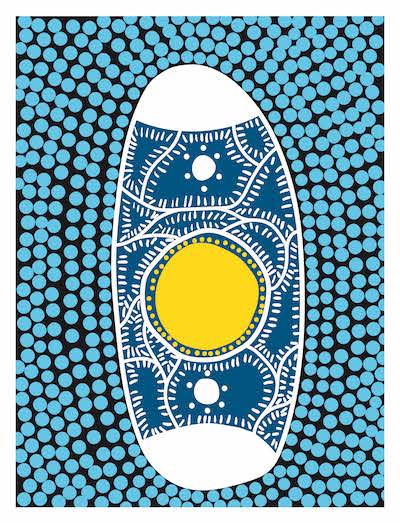Waverley College Online Learning Protocols
When completing online lessons
- Refer to the Social Media Policy and Guidelines in the College Diary.
- Engage fully in the online work without any background distractions.
- Utilise break times with a healthy and mindful focus.
- Complete the online journal which will be sent to you each Monday.
- If unwell, parents to contact the relevant sick line or Skoolbag app.
- Advise your subject teacher if finding the work challenging or requiring further support.
- Continue to observe all Assessment notifications. These will be available on email.
- Familyzone protocols are to be used to help lessen distractions during online learning.
VIDEO CONFERENCING PROTOCOLS
- The College understands that there are a number of platforms available all with advantages and disadvantages. The College’s preferred video conferencing tool is Google Hangouts as it provides protection and privacy for the teacher and student in the online environment.
- Google Hangouts provides teachers with peace of mind by allowing them to record the content of their Hangout. This feature is strongly recommended by the College.
- Any case of inappropriate student behaviour during a Hangout will be reported to a student’s Head of House or Deputy Principal for immediate action.
- Teachers and students will be conferencing in a public area of your house such as the lounge, kitchen or study (never in a bedroom).
- The Campus remains open for any staff (classroom) or student (Junior School Learning Hub) who, for whatever reasons are unable to access Google Hangouts in a public area of their house or have weak or no internet access. Social distancing will apply.
- It is an expectation of the College that each subject in Years 7-12 will host a Google Hangout at least twice per week This is in line with other State, Systemic and Independent schools at this time.
- Hangouts will be scheduled by the class teacher with at least 48 hours notice during the normal timetabled lesson. Friday’s Mentor Meetings will take priority.
- A Hangout may last for 15 minutes as a check-in tool or for the entire period in the case of a complex learning tutorial.
- All Wellbeing Groups will meet with their Mentors on Google Hangouts each Friday at 8:40 am
- Heads of House will meet this way with Year 12 House members each Wednesday at 8.45am
- A roll will be taken of attendees and Sentral Notes updated if a student fails to log in without prior consent from the class teacher/Mentor.
- The Junior School class teachers will host Google Hangouts each morning at 8:45am to provide an outline of the day and answer any questions from students.
- There is to be no filming, recording or sharing content (you cannot take screenshots or record staff members presenting information to you).
- Only students invited to the hangout should be permitted into the session. If you are prompted to allow a user access DECLINE. If they are a genuine Waverley user they will not need to ask to enter.
- Students are to be appropriately dressed in your House or PDHPE shirt.
- Students are to inform all members of your household that you will be joining a Google Hangout and that they can be seen (if your camera is on) and heard (if your mic is on).
- Students are to always have their Hangout mic muted unless you are contributing to the conversation.
- To access, open the Calendar invitation from your teacher or Head of House. If there is an option to “Join Hangouts Meet”, then click it. If there is no option, wait 5 minutes and then try again as the HoH/Mentor/Teacher may not have set up the link yet.