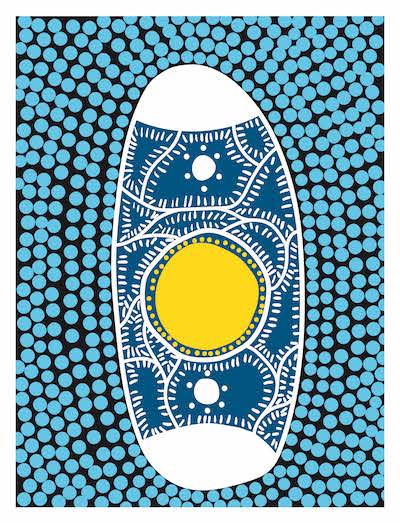Director of ICT, Campus & Innovation - Mr Simon Potter
From Mr Simon Potter, Director of ICT, Campus and Innovation
New Parent Portal
In early March we released the new Parent Portal to help us improve our engagement with parents. The portal is called the TASS Parent Lounge and can be accessed either from the school website – using the “Parent Portal” link or alternatively via this link:
https://tass.waverley.nsw.edu.au/parentlounge
The Parent Portal has a number of features including the ability to view academic information, access reports and parent interview bookings, update student and parent information, and access information regarding fees. In the coming weeks we will be moving all historical reports from the previous platform into the Parent Lounge.
In a change to how parents accessed the previous portal, you use your family code as the username and not your email address, your username and password – once setup – should be shared by parents and caregivers in the same family and you will not need to maintain separate logins for each person.
A guide on how to use the portal can be found here: TASS Parent Lounge – Getting access
More information on how to use the Portal will be published in future Nurrunga articles.
Email Phishing Alert
Following a recent fraudulent email phishing attack on one of our parents, it’s appropriate that we remind all members of the Waverley Community of best practice when it comes to dealing with school fee email requests:
Any communication relating to school fees will be sent from the schoolfees@waverley.nsw.edu.au account. If you are replying to an email that you believe comes from this address please check the reply to field before sending, to confirm the message is actually going to school fees at Waverley.
Payment methods for school fees will be sent with statements. Any changes to these will usually be included in the College Newsletter prior to the change, but should not change on an ad-hoc basis. For your information, there was a change in February 2021 of both the BPay reference number and, the BPoint customer reference number.
The BPay reference number is a 5 digit number which appears in the BPay box on the top right of your fee statement. The BPoint customer reference number is a six digit number and is the same as your Parent Account number which also appears on the top right of your fee statement.
If you are unsure of the validity of a request relating to payment of fees, contact accounts to confirm, by calling the College on 9369 0621.
Basic email protection advice
If your email provider has 2-factor authentication available – use it. Gmail, O365, hotmail and outlook all provide this. Never use the same password for your email account as you use for other systems. If another system is hacked where you have used the same password, it can compromise your email account. Use a reputable security product on your home computer and keep it up to date.
If you suspect you have been the victim of a fraudulent or scam email you can report it to the ACCC: https://www.scamwatch.gov.au/report-a-scam
More information on these kinds of threats can be found here https://www.cyber.gov.au/acsc/view-all-content/threats/phishing