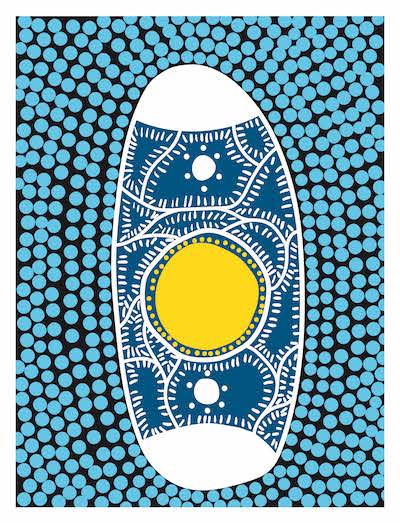Dear Parents and Carers,
The Year 12 Semester 1 Report is available for you to view and download on the Parent Lounge in TASS.
This report provides an overview of your son’s performance in Semester 1 for each subject including: A-E grades for the focus subject outcomes, at least two recommendations and commendations outlining suggested targets and areas of strength for your son, and Learner Profile grades.
For subjects where a mark is available there will be a mark, cohort average (mean) and ranking based on his assessment task(s) for each subject completed up to this point.
Further information about how your son has performed in his cohort is available via the Parent Lounge Analytics. This area provides a box and whiskers graph that allows parents/carers to view the position of their son’s mark in relation to the rest of the cohort in each subject. The box and whiskers plot indicates student groupings by quartile and median.
The link to the Parent Lounge is below.
https://waverley.cloudwork.id/
user id = email address
password = if you cannot remember your password you can reset by selecting ‘forgot password’
Once you log on, select the Academic Reports option from the menu on the left. You will then be presented with a list of available reports. In this case it will be the Year 12 Semester One Report where you will be able to download a pdf.
You can also access further analytics regarding your son’s performance across his cohort by going to the [Student Details] drop down menu and selecting [Academic Analytics]. Please note that this will be available approximately 24 hours after the release of these reports.
Technical Issues?
If you have any technical issues with using the system, then you should contact the IT Department on 9369 0784 or email iAssist@waverley.nsw.edu.au