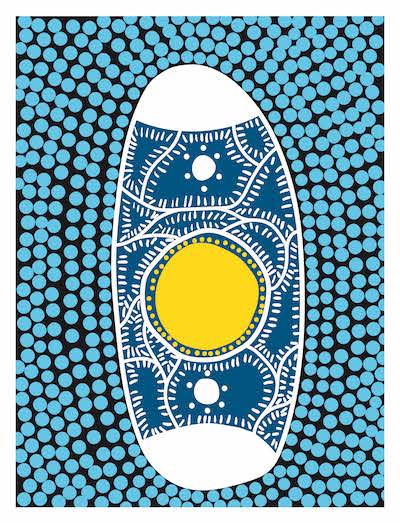iLearn
iLearn at Waverley
Two of the key pillars of our strategic development at Waverley College have been Innovation & Environment and Resources. These strategies reflect our commitment to helping our students engage with learning through access to devices and resources that reflect contemporary technology.
The Mac Platform
Waverley College uses the Mac platform for teaching and learning with individual Macbook Airs issued to every student from Year 5 to Year 12. New students are issued with a device shortly after their commencement in Term 1. Information sessions for students and parents are held to familiarise them with the device and to explain the rights and responsibilities of students, care and maintenance, and Internet use and protection.
The Macbook comes complete with a range of creative tools such as Office for Mac, Adobe Creative Cloud Suite and Inspiration. Devices are fully supported by the in-house IT support team, known as iAssist, and also by Apple outside of school hours. All students are provided with a network account with a common password for all services. They are also provided with access to the school Learning Management System, Canvas.
Students have access to Google Workspace for Education, which provides each student with email (Gmail) and a personal drive.
Email and Internet monitoring
All email and Internet use is monitored to ensure that these facilities are used for the purpose of curriculum delivery. The school has policies in place to deal with any breach of the acceptable use of email and Internet. Policies relating to Information Technology matters are fully explained when laptops are issued.
Technology levy
A Technology Levy is billed to the student’s school account to cover hire of the laptop, bag, software and licences, insurance, external hard drive, protective cover, iAssist helpdesk and other expenses.
CANVAS – Learning Management System (LMS)
CANVAS is the Waverley College learning management system (LMS), where we create learning communities that allow us to share resources and content with students. Access to CANVAS is via the College website homepage (see top right). Your son’s login details will be provided to him on the first day of school.
Printing
Students are allocated a $5 credit at the start of the school year for printing. They are able to top up this account in the Library as required. Page costs are 1 cent for black and white prints and 10 cents for colour prints. Students require their student ID card to print.
Storage
The laptops are issued with a cover and carry case that must be used at all times. School bags are also fitted with a specialised pocket for storage of the laptop. Student lockers are fitted with an additional internal cage to securely accommodate student laptops should they need to be stored at school.
Web Filtering at home
Waverley does not provide web filtering at home as the Cyberhound product we use in school only monitors traffic whilst students are on campus. Students and parents are not granted admin access to their machines and as such are unable to install web filtering agents to these devices. However, we do recommend solutions such as OpenDNS Family Shield or FamilyZone which operate on the home router and provides a method of sanitising all web content in the home.
>>> Click here to view details on these products by downloading our Tech note.
Waverley has recently partnered with FamilyZone to offer its families access to their tools and for managing Internet use when away from the College.
Self-control Apps
iAssist recommend a number of applications that allow students to monitor and self control their Internet usage. As students are not administrators of their laptops, applications such as ‘Self Control’, ‘antisocial’ and ‘Freedom’ are not viable.
>>> However click here to view some suggested solutions details.
iAssist Onsite/School Hours Support
Waverley has a team of IT professionals who are onsite to provide you with technical support for your laptop. If you encounter any issues, or if you just need help with your Laptop during the school day, you can speak to an Waverley iAssist technician by taking your Laptop to the Waverley iAssist Office during break times.
The Waverley iAssist Office is located in the East Wing owhich can be accessed via the Senior School Main Reception.
Opening Hours for the Waverley iAssist Office: 7:30am to 4:30pm during normal term time.
>>> Click here to view iAssist Contact numbers
Non-school Hours (Weekends / Holidays) Hotline: Apple Australia Help desk facility is available to students during non-school hours. The Help Desk can be contacted by calling 13 36 22. You will need to provide the Serial number of the laptop when calling.
>>> Click here for online apple support and links.
Documentation & resources for families
| Contacting iAssist | Download |
| iBroker insurance form | Download |
| iLearn Warranty form | Download |
| Responsible Use of Technology Policy | Download |
| 2023 iLearn Handbook - Senior School Edition | Download |
| 2023 iLearn Handbook - Junior School Edition | Download |
| iAssist Tech note on Webfiltering | Download |
| iAssist Tech note on Self Control Apps | Download |
| iAssist Tech note on Spam Email | Download |